Transferring a route from FCS to Itron Mobile
In order to read a route it must be transferred from FCS to the Itron Mobile device. This article assumes the route data has been imported into FCS and assigned to the Itron Mobile device. If that step hasn’t been completed yet, please go here and follow the instructions to import the route data into FCS.
Start Itron Mobile on the device and login.
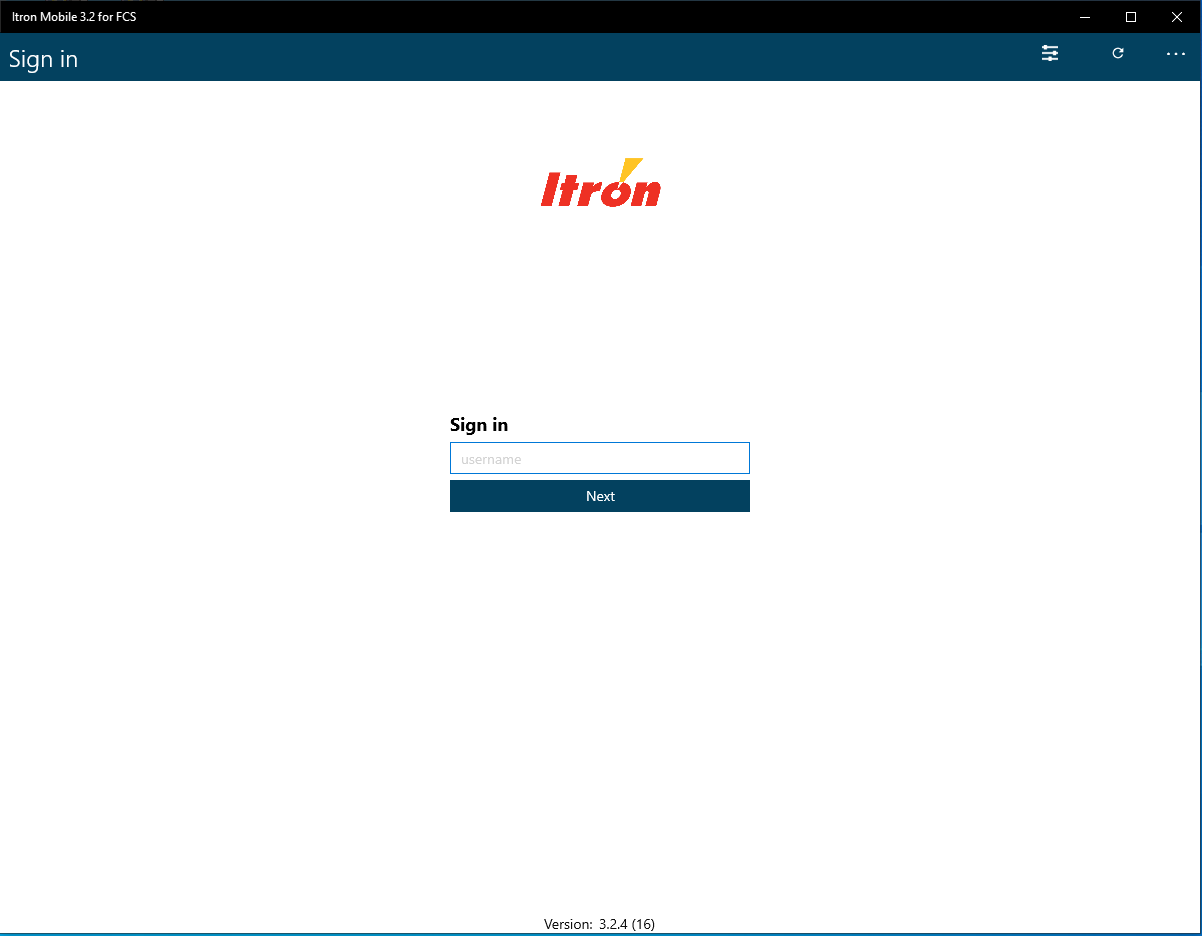
Upon successful login click on the “hamburger” icon to open the Itron Mobile Menu.

When the Itron Mobile menu appears select locate and select the synchronize option.
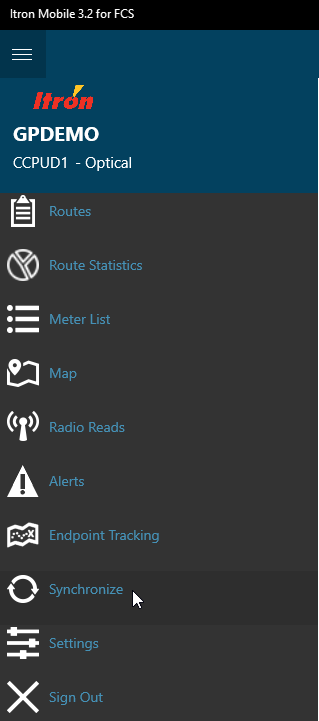
This will open the synchronize screen in Itron Mobile. To add a route to the Itron Mobile device click on the “synchronize and add” button.
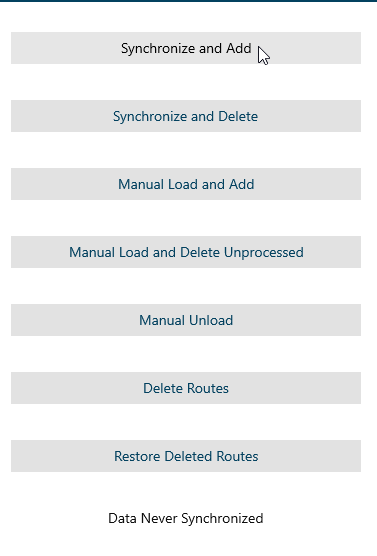
The synchronize process will begin and a window will pop up showing the status of the data transfer.
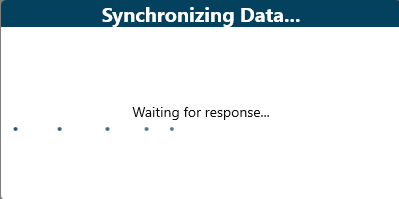
Once the synchronization process has completed the device will return to the routes screen and show the route(s) that were loaded onto the device.
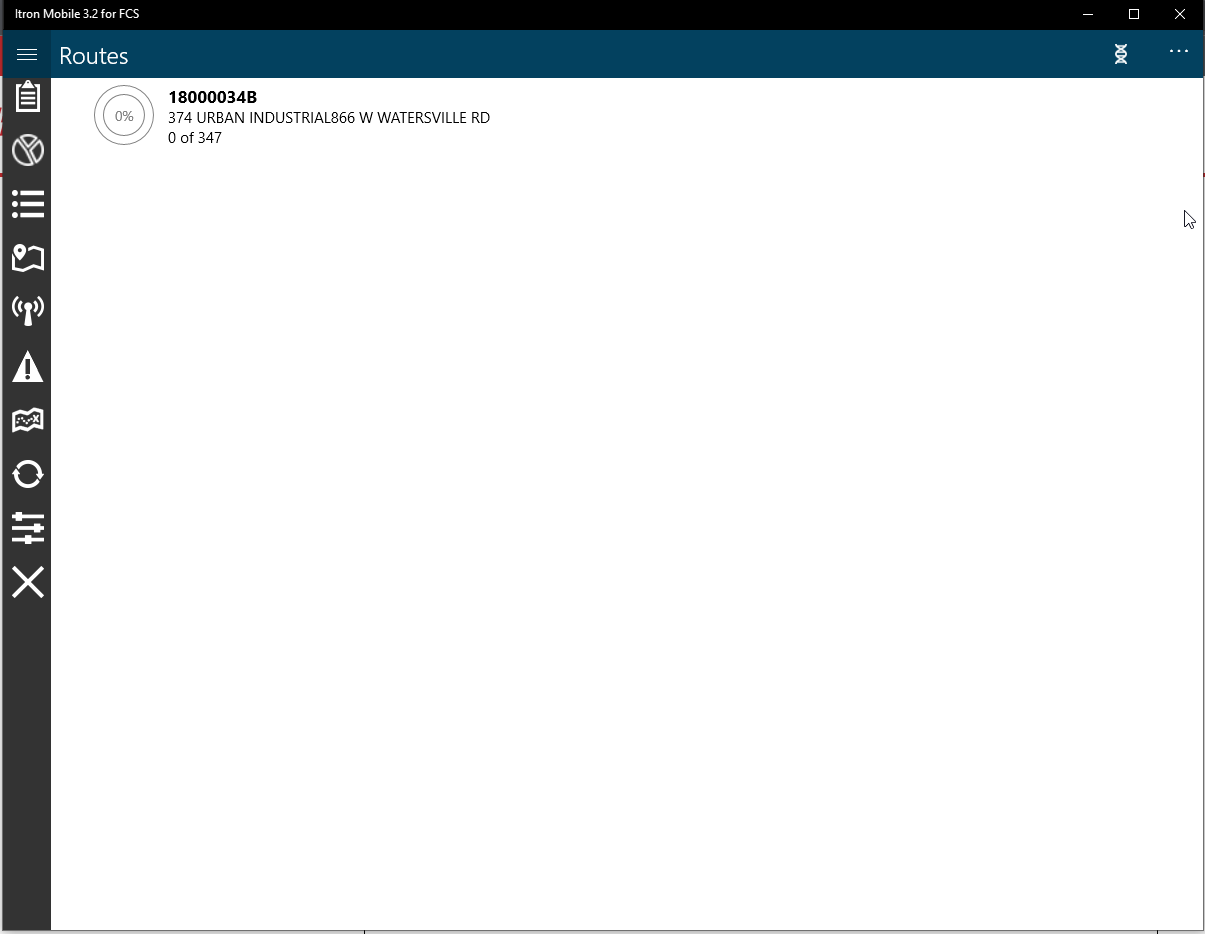
Now that the routes have been loaded onto the device it is ready for the meter reader.